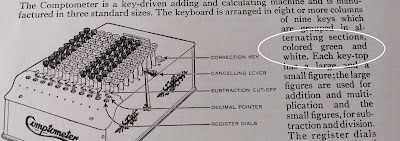It leaked oil. After cleaning, several repairs and re-filling the dashpot, the machine worked. It was however also slowly leaking oil. Having looked at this and giving it some thought, the dashpot must need new and/or more gaskets. Completely overlooked this when first exploring the machine; the dashpot housing did not have a gasket fitted, merely fine thread. That should've given pause. That can't be right; it should have some form of seal. Looking closer at the dashpot, it became clear that the plunger gasket did not completely reach its seat in the machine rest-position - so that wasn't sealing either.
Ergo; to place new oil gaskets on the Burroughs Portable adding machine.
To start with, the housing is removed in the usual manner. (That is; remove carriage by undoing its 3 or 4 screws and lift it off, remove two screws at lower-front and lift off the housing shell. There are variations per machine, type of carriage and if any external keys - very useful information on removing the case on Class 8 and 9 machines is in the Servicing Information page on the Burroughsinfo site.)
To get access to the dashpot plunger-nut, the top-module or hammer-assembly must be removed. (This nut should be accessible without taking off the top-module, but would need a special tool to work through an access hole.) To remove the hammer-module, remove its four screws - two at either side.
The front screws are by the way longer hex-bolts, not slotted screws as drawn.
Screws removed, the hammer-module can be lifted off the mechanism taking care with sliding the hammer-trips up between the printing-segments. These intermesh, and just about do / do not fit -depending on how comma's and decimal points make some printing segments wider.
The top-assembly removed, the mounting of the dashpot plunger is visible; this is fixed with one nut onto a short rod. (Not sure this is correct; another lock-nut might have originally be there.)
Note that this short pivot-rod slides freely in its bearings, only held in position by the plunger-rod. I.e. take care to not accidentally slide it out of its bearings.
When the top assembly is off and the plunger-nut is removed, the machine is best set on its back. Ideally resting on an inch-high support of e.g. an old towel. This provides clearance so that it rests on the mechanism, not the bottom pan.
Then remove the four screws that hold the mechanism onto the bottom pan or base. These are the innermost four screws. (As noted on Burroughsinfo; these can be hard to remove, lacquer may have been used to seal them in-place.) The bottom pan can then be taken off and set aside. The mechanism is then best kept standing on its back.
This position now gives good access to the dashpot lower mounting, i.e. the trunnions hinge in the rear connecting-bracket and right side-plate. To remove this connecting-bracket, remove the four screws, two at either side.
Take great care to not accidentally push or move the mechanism! The front and rear modules are now simply stacked loose on top of each other - they are now not fixed to each other. Well, other than the pitman rod at the right-hand side - but that would not hold anything in place. Should the top, main-module be knocked over and off the machine, this would likely cause severe damage to the mechanism. I.e. move about with care!
Screws removed, the connecting bracket can be rotated out, about the dashpot hinge-line. The connecting bracket out, the left-most dashpot trunnion is free and its right-hand side stud into the frame-plate can be slid out.
Then the dashpot can -carefully- simply be taken out. Note the small spring on the plunger-rod; to be taken off and placed somewhere safe.
The dashpot base held in a wooden vise/bench, a wrench should then help to screw off the top. It should not need much force, use a wooden vise to avoid damaging the cast dashpot-base.
Unscrewing the 'lid', the whole top with plunger-assembly can be lifted out. It may need some wiggling and/or filing to remove the washer/pressure-plate, but then the old leather top-seal (black in below image) can be replaced. A new seal was then placed, a nice specimen chosen from a few new seals punched out of ~2 mm saddle-leather.
Note that the lid actually has a seat for a seal! - left-most white arrow in above image. The machine however did not have a seal there (and probably didn't have for well over 50 years!), so it leaked oil that was slowly seeping out. That missing seal-height will have also made the top of the dashpot sit lower, preventing the top seal from properly seating and sealing. (Completely missed the first time-round working on this, that it should of course have a seal - learned something for a next time coming across a dashpot :)
No idea what seal would have been there originally, fiber? Anyhow - a modern O-ring of approximate dimension fitted well enough.
Taking the opportunity, all oil was temporarily 'decanted' into a jar, and the dashpot base was thoroughly cleaned (acetone) and inspected for any cracks or defects.
The fixing of the top of the dashpot, i.e. the plunger-rod nut can be tricky. Again the rod may need to be held with pliers, and take care not to tighten too hard. If too tight and thus pulling the plunger-rod too deep into the slot in the pivoting rod, can hinder the dashpot movement and make the machine reluctant to cleanly finish a cycle - or even get stuck. It seems there is wear to the shoulders that stop it against the pivot-rod, these also should stop rotation (and don't). With too much tightening, the rod seems to be pulled between the shoulders it should sit against - it's all a bit iffy. But so far: it works.
(Update: inspection showed that the nut was indeed working loose - as feared. Re-tightened a bit, cleaned and then given a dollop of opalescent purple nail-polish to hinder it from slowly rotating loose. Likely now the only Burroughs in the whole world with purply opalescent glitter inside :-)