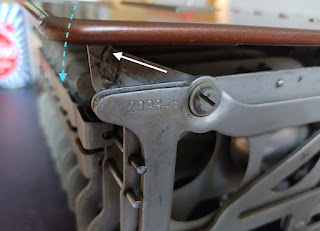Last weekend's tour of the local thrift stores yielded 'the usual suspects'. The same gathering of Erika's that's been hanging around one store, and a couple of wedges at another store that have been there for ages.
Also having a browse through the books-section (as always), this time there were some neat and unexpected finds there! A pristine 1904 copy of a very local Frisian language 'Fryske Husfrjeon' with local lore - and more interestingly a history book 'Friesland in 1813' (in Dutch) about the end of the Napoleonic period in Friesland.
This book describes how the end of the French empire played out in Friesland in the fall of 1813. It was written and published to commemorate the 50th anniversary of the restoration of the Netherlands. From the title-page, this looks indeed to be an 1864 printing.
Having been compiled relatively shortly after the events, the writer would still have been able to talk to eyewitnesses. The stories do indeed have detail and names of people. Apart from the regiments and militias that were raised and how every mayor behaved, also human-level stories.
E.g. how the ~3000 refugees that passed through Harlingen between November 14 and 17 fared. And how a few Cossacks arrived there on the 28th and requisitioned remaining French supplies (coffee, sugar) and auctioned off the local naval supplies that night.
Or the regime-change in Lemmer; news of events elsewhere triggered unrest and the French gendarmes and customs officers quickly made themselves scarce. The guard-booths were tossed in the harbour by the crowd.
When after few days no French forces appeared, the crowd burned an effigy of Napoleon and made the mayor raise the Dutch flag on the tower. And again the selling of coffee and sugar by then-arrived Cossacks, captured from a merchant ship that was still in the harbour. (By the way, not everywhere the change was so swift; in the province of Groningen the French commander of Delfzijl refused to believe the defeat of Napoleon and held on.)
There are copies of this book in the Frisian archives of course, I suspect it was printed in fairly large numbers. There are a few editions of this work, all edited/compiled by Wopke Eekhoff. He was a book-seller and publisher in Leeuwarden and in 1838 appointed as the official city-archivist of the city. He also was longtime active in the Frysk Genoatskip, the Frisian historical society. Compiling a work like this history book would have been well within his abilities and knowledge.
Perhaps not too common in thrift-stores, but today this book is available in its entirety online at The Archive for easy browsing.
Looping back to the original subject of the safari; no interesting specimens spotted. Typewriters are pretty much all beige in thrift stores today. For example a Scheidegger branded machine of unclear origin. It had future-minded branding as a 'Eurostar' and '2000' also must have sounded advanced. Looking at it, had classed it as a manual machine, but the branding explained that it was an electric. (And indeed it has a carriage-return key - also has a backspace, that I'm sure will not erase ;-)
Otherwise the wedges and electrics are getting to be the staple of second-hand stores. Likely all still functioning fine, all left there for someone else.